Why 0.1 + 0.2 is not equal to 0.3 in python
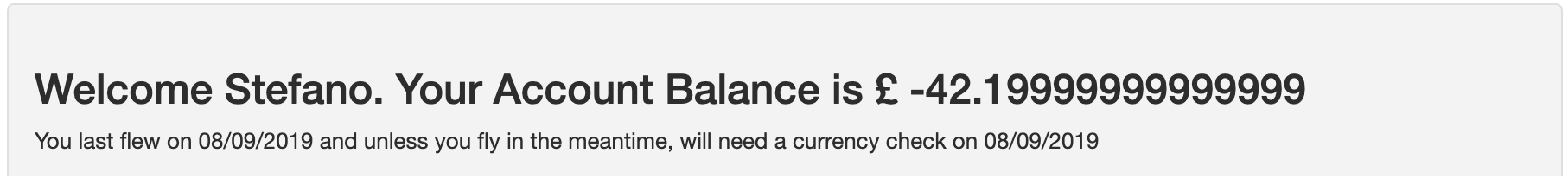
This post explain a frequently asked question about python that is nothing new to people who knows their bits and bytes, but it’s unexpected to newcomers. Why this
>>> 0.1+0.2
0.30000000000000004
This is not a python bug. This is not a bug. This is expected behavior in any programming language. Those who tell you otherwise are lying (well, they are probably truncating earlier).
The floating point type
First of all, what’s a floating point number? it’s a type that can contain non-integral values, such as 1.34, or 10 to the minus 20. In python they are expressed as the float type.
In mathematics, there are infinite values between any two numbers. Some numbers repeats forever, like 0.666 and on and on, others don’t repeat, but are infinite, like pi or tau. However, when you bring computers in, there are problems, specifically
Not all real numbers are representable as floating point numbers
which means we must always truncate them to a given maximum number of digits.
For example, imagine we only have 4 digits available. Tau is mathematically 6.28318.. etc but we cannot express this value with only four digits. We can express 6.283 or 6.284. Nothing in between. It’s like there’s a hole between them, and any value in that hole, finite or infinite, cannot be expressed. But, I hear you say, 0.2 should be representable, right? It’s not infinite. Well, no, and to explain this, we need to dig deeper.
Computers don’t understand numbers in base ten. They understand numbers in base two, binary numbers. A number that is finite in one system, may not be finite in another. Specifically, 0.2 is not finite in binary. Let’s see why.
First of all, let’s check what it means to be in a given base. A number like 327 can be written as
327 = 3 * 100 + 2 * 10 + 7
and if we use powers of ten, we can write
327 = 3 * 10^2 + 2 * 10^1 + 7 * 10^0
similarly, a number like 0.125 can be rewritten as
0.125 = 1 * 0.1 + 2 * 0.01 + 5 * 0.001
and again, using powers of ten, as
0.125 = 1 * 10^-1 + 2*10^-2 + 5 * 10^-3
When we have binary numbers, the rule is the same, only that instead of using 10, we use 2. A binary number only allows the digits 0 and 1, so a binary value like 110.01 means:
0b110.01 = 1 * 2^2 + 1 * 2^1 + 0 * 2^0 + 0 * 2^-1 + 1 * 2^-2
which, if you do the math, is 6.25 in decimal.
What about 0.2? in decimal, it’s easy and non-repeating: 2 * 10^-1, but in binary you will find out that it is repeating, and its first ten digits are 0.0011001100…
Like in our example with truncated tau value, if we stop at ten binary digits, we cannot represent any value that lies between 0.0011001100, which is 0.19921875 in decimal, a bit less than 0.2, and 0.0011001101, which is 0.2001953125, a bit more than 0.2.
The decimal value 0.2 lies in this interval, and because its value in binary is infinite, a computer cannot exactly hold decimal 0.2 in memory. It will always hold a very close approximation, but never exactly 0.2. Every time you tell the computer you want to handle 0.2, the computer will not store 0.2. It will store something very close to it. How close, depends on how many binary digits it uses to represent the number. This also happens for other values, and it is the reason why this difference emerges occasionally.
Python is not wrong. It is just exposing the hard truth: mathematics with floating point numbers is inexact by design, because some values cannot be represented exactly and are truncated. The error between the represented value and the mathematically correct value, known as round-off error, can have dramatic effects on the final result of a series of operations. It also means that the order of operations or the precision of intermediate values can change the result.
Floating point in-memory representation: IEEE 754
Until now, we discussed the general issue with representing numbers that are finite in decimal base, but infinite in binary base, and how truncation affects the final precision. We said nothing about how floating point numbers actually represented in a computer memory.
Converting a concept, in this case a floating point number, into a bit pattern is called an encoding. There’s a standard known as IEEE 754 that specifies exactly how floating point values should be represented in memory (and disk). Note that this is not the only encoding possible (in fact, I had to work with non IEEE encodings in my career), but it is by far the most universal standard in modern computing.
Be warned: What I am giving here is an extremely simplified description of IEEE 754. If you want the full details, this is not the right place, but it will give you a basic understanding of how it works.
A generic floating point number is fully represented by three entities: the sign, the exponent and the mantissa. The final result is meant to represent something like
sign mantissa * 2^exponent
such as
- 0b1.0010 * 2^(-5)
When we have to store this value, IEEE-754 uses the following tricks:
- the exponent is represented as an integer, but shifted so that a value of zero means the highest representable negative exponent.
- the mantissa is represented as a sequence of binary digits, representing a base 2 fractionary number as in the example I gave above. However, the value is normalised, which means that it will be written so that the first digit is never zero. This may require a change in the value for the exponent, of course. In other words, binary 110.01 will be rewritten as binary 1.1001, and binary 0.0011010 will be rewritten as binary 1.1010. With this trick, the first digit will always inevitably be 1, so it can be omitted from the in-memory representation and considered implicit.
The standard defines a single precision floating point to be stored using 32 bits, or four bytes. These 32 bits are allocated as follows:
- 1 bit for the sign: represents if the value is positive (0) or negative (1)
- 8 bits represent the exponent.
- 23 bits to represent the mantissa.
To understand how a floating point number is stored in memory we will use the struct module to extract the byte representation of data. The following line does a lot of magic
print(" ".join(reversed(list(map(lambda x: bin(x)[2:].zfill(8), struct.pack('@f', 0.5))))))
and basically shows the binary representation of the value 0.5 according to IEEE-754 on a little endian machine. The result is the following:
00111111 00000000 00000000 00000000
If we divide the bits according to the rules given above
sign exp-127 mantissa
0 01111110 00000000000000000000000
We see that the exponent is, after removing the shift:
0b01111110 - 127 = 126-127 = -1
and the mantissa is the implicit one followed by all zeros. The result is therefore
+ 1 * 2^(-1) = 0.5 in decimal
IEEE 754 also defines some special combinations of bits to represent some extremely useful information for floating point math, such as plus or minus infinite, positive and negative zero, and an entity called Not a Number (NaN). There’s an interesting gotcha about NaN that needs some mention: NaN is not equal to itself.
>>> float('nan') == float('nan')
False
To reduce build up of errors, the standard also specifies an extended double precision (80 bits, 10 bytes). This mode is for example used internally by x86 processors while doing multiple operations one after another.
Alternative encodings
IEEE 754 is today the way to represent a floating point value, but it wasn’t always the only one. Before 1985 every platform had its own way of encoding floating point values, and in some extremely rare cases they are still supported today. For example, I personally witnessed two: VAX and MBF. Two bits of trivia on these:
-
VAX floating point representation was quite similar to IEEE, but the information was stored as middle endian.
-
Commodore 64 had no in-processor operations to perform floating point operations. All floating point operations were done in-software by the KERNAL. This made floating point operations extremely slow, but these routines just applied MBF enconding.