2.1.7 Local Model
Motivation
A common use case of GUI interaction is to spawn a dialog containing configuration options, and let the user apply (through an “Ok” button) or discard (through “Cancel”) his changes.
A Local Model allows the above use case by letting the Dialog View operate on a copy of the Original Model. The copy can then be either discarded (if “Cancel” is clicked), or merged with the Original Model (if “Ok” is clicked). This approach guarantees that business rules of the Model are enforced while changes are made on the data.
An important limiting factor to this pattern is the possibility that the Original Model holds a reference and modifies (either directly or through notification) another Referenced Model object. If the copy is shallow, the Local Model might perform irreversible changes to the Referenced Model, leading to an inconsistent state. In this case, possible solutions are:
- perform a deep copy of the Local Model to create a completely isolated model network. This will generate a copy of Referenced Model as well. When the dialog is closed with “Ok”, the whole network must be synchronized with the Original Model, an operation that might be complex. In particular, notifications must be disabled during the merge operation, otherwise a cascade of notification side effects may occur. As a consequence, this approach is only acceptable for small networks, but explodes in complexity and cost for larger ones.
- Use a “puppet” model that holds the relevant data from Original Model. The puppet will have no connections to Referenced Model, nor any change listeners attached. Apply the pattern to the puppet model and, on “Ok”, apply the relevant changes from the puppet model to the Original Model.
- Abandon the pattern altogether and have the dialog work live on the Original Model, and implement Undo through a Command Pattern whenever possible.
Design
Models needing support for this strategy generally implement:
- a
copy()method (or similar), creating and returning a copy of itself. - an
update(local_model)ormerge(local_model)method, updating the Original Model’s data with the Local Model data. Alternatively, the Original model can be replaced altogether.
When the Dialog is requested by a user operation, the Original Model is copied. This copy (Local Model) is passed as a Model to the Dialog. User’s operations on the Dialog are applied to the Local Model, and these changes must not influence the rest of the application, meaning that listeners must not be copied.
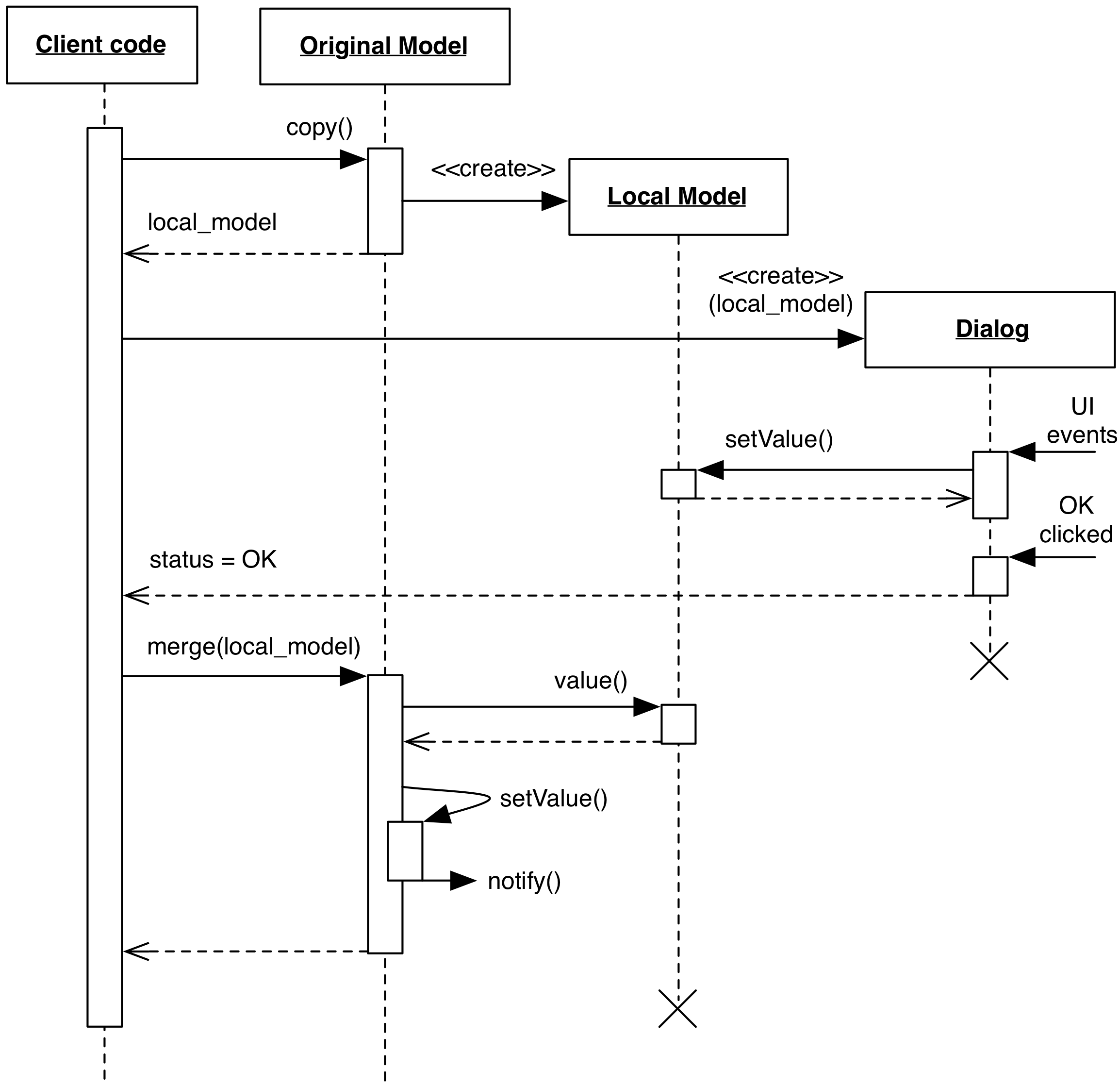
If the user dismisses the Dialog with “Cancel”, the Dialog is closed and the
Local Model is simply discarded. When the user clicks on “Ok”,
the controlling code submits the Local Model to the Original Model
via update(). Changes are verified and merged, and if actual changes
exist the Original Model notifies its listeners.
Optionally, the View can also have a “Revert” button which either performs a merge in the opposite direction (Original onto Local) or simply creates a new copy of the Original Model, discards the old Local Model, and sets the Dialog to observe the new copy.