2.3.5 Event Filter
Motivation
An Event Filter is a special Controller that encapsulates redirection of the UI event flow: it intercepts UI events before they are delivered to a specific View. Once intercepted, events are interpreted and handled by the Event Filter, which can perform specific actions or suppress the events completely so that they never reach the View.
Design
Event Filters can be designed either as objects with a specific interface, or as function objects with a signature accepting the event. They are generally designed to be pluggable at runtime through an appropriate interface on the View.
Before being handled by the View, a UI event is dispatched to the View’s registered Event Filter, if present. The Event Filter is free to respond to the event by acting on Models, Views or Controller objects which may or may not be known by the View. Once the Event Filter completes its execution, it communicates to the View if the event should be processed as usual or not. In the latter case, the View acts as if the event never occurred.
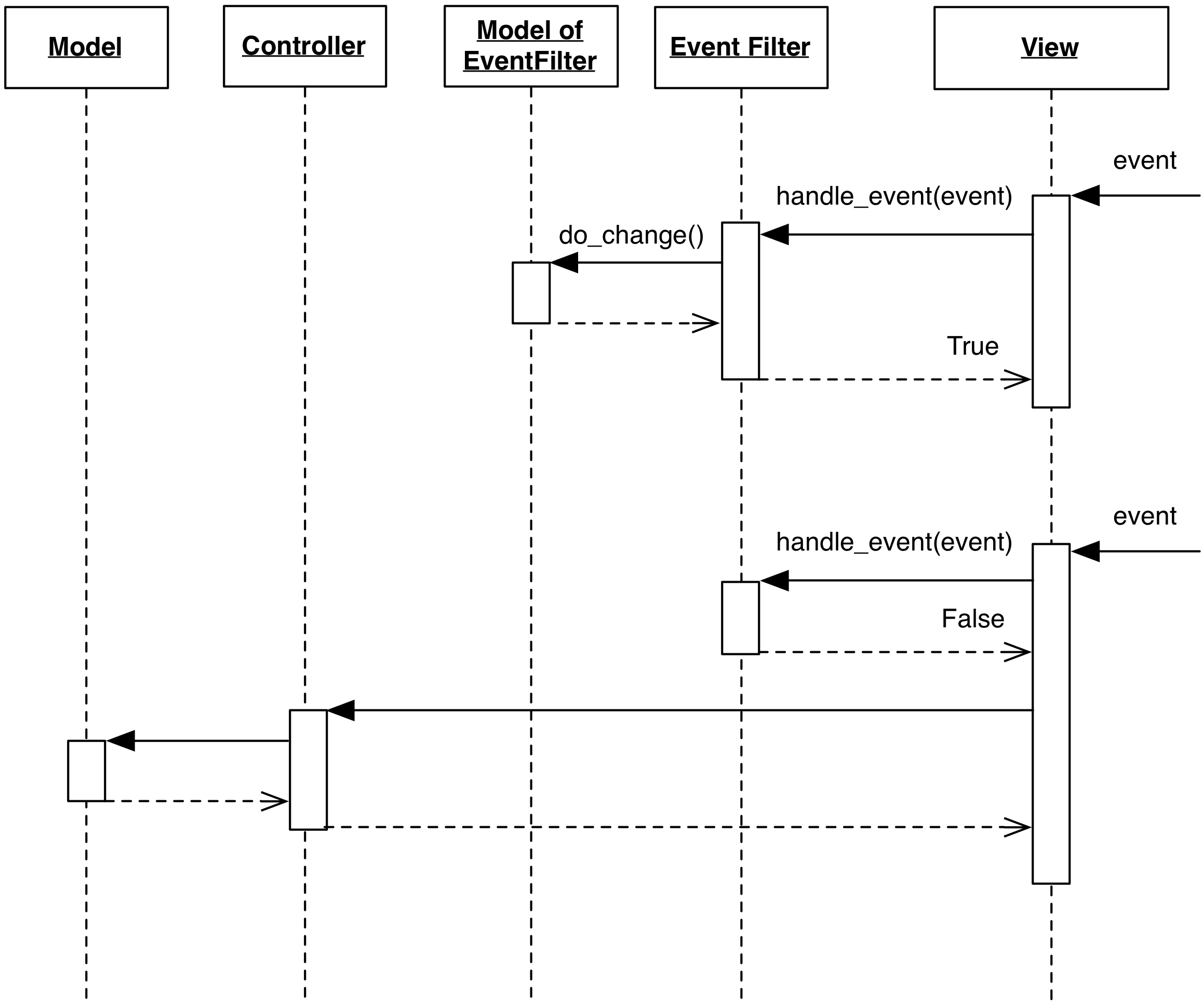
From the interaction diagram:
- Events are routed into the Filter by the View, through a
handle_event(event)interface - The Event Filter can now recognize a specific event and perform operations on the Model it is connected to.
- If the Event Filter handles the event, The View is notified through either a flag on
the event class or a boolean return value for the
handle_event()method. In the case presented above, the latter strategy is used. TheTruereturn value implies that the event was handled by the Filter and should not be handled further by the View. - If
EventFilter.handle_event()returnsFalse, the View handles the event as usual. Note that the Event Filter might choose to handle the event and still returnFalse, allowing the View to operate as usual.
As a consequence of its design and purpose, the Event Filter must be dependent on the UI, and must know how to handle the UI Event interface.
Practical Example
The Qt toolkit offers a clear example of an Event Filter. To define an
EventFilter class, it is sufficient to use QObject as a base class,
implementing the method QObject.eventFilter(). This method will be
responsible for the processing of the events. An instance of EventFilter
is then installed onto a target object through installEventFilter(). Qt
implementation is very flexible, and allows any object to hold event filters,
not only UI components.
The following program illustrates the concept
import sys
from PySide import QtGui, QtCore
app = QtGui.QApplication(sys.argv)
class EventFilter(QtCore.QObject):
def eventFilter(self, receiver, event):
print(type(receiver), type(event))
return False
event_filter = EventFilter()
button = QtGui.QPushButton("hello")
button.installEventFilter(event_filter)
button.show()
app.exec_()
The example creates a QPushButton widget and installs an EventFilter instance on it.
UI events (mouse movements and clicks, key presses, show/hide, resize, repaint etc.)
that are meant for the QPushButton are first dispatched to EventFilter.eventFilter(),
then to the QPushButton if and only if the eventFilter method returns False.