2.2.4 Visual Proxy
Motivation
Visual Proxy is an approach first presented by Allen Holub in 1999. It it is wildly different from the previous approaches, but definitely contains interesting ideas. Holub argues the following:
- It is very rare for the same Model to be represented at the same time in two different ways
- Model representation is not about the Model object per-se, but
for some specific attributes of that object. These attributes
can be presented with a well defined UI widget, regardless of
where they will appear in the View. For example,
Person.nameis invariably represented as a string, and its View presentation is an editable textfield widget throughout the application - All Model designs generally assume a get/set approach to Model state modification. From a strict Object Oriented interpretation, getter/setters is a faux pas and should be avoided, as they are just access to private state in disguise
- Essential separation between Model and View is clumsy to achieve in MVC, which does not scale well at the application level
- An Object Oriented system should focus on objects issuing behavior requests to one another, with the data staying put. The previous designs instead focus on data transfer from the view to the model, and vice-versa.
Out of these considerations, the proposed alternative is to let Models create their own Views, according to the data they hold. For example, a Model containing a string, a date and an integer range return a View containing a LineEdit, a Calendar and a Spinbox constrained to the the appropriate range.
This approach, while appealing in its cleverness, is not without shortcomings. Responsibilities that are traditionally handled by the View layer are now handled, directly or indirectly, by the Model:
- The Model layer has a dependency on the GUI toolkit. This may have deep implications for testability, reuse, and requirements for the Model layer
- If the Visual Proxy contains static parts (such as a “Name” label followed by the line editor to input the name) the Model objects have to handle localization of the “Name” string in other languages
- Logical dependencies between visual components (e.g. when this value is 1, enable that checkbox) must also be moved to the Model layer.
Note that this approach is different from a UI Retrieving Model. The latter considers the User as a source of data, and generates a short-lived UI for that specific retrieval. Visual Proxy, on the other hand, is a full fledged foundation of all Model objects to provide their own View as implicitly described by their data.
Visual Proxy should also not be confused with View-aware Model, as they handle different concerns: Visual Proxy deals with View’s creation. View-aware Model deals with Model-View synchronization.
Design
Model objects act as factories for the UI of their own attributes
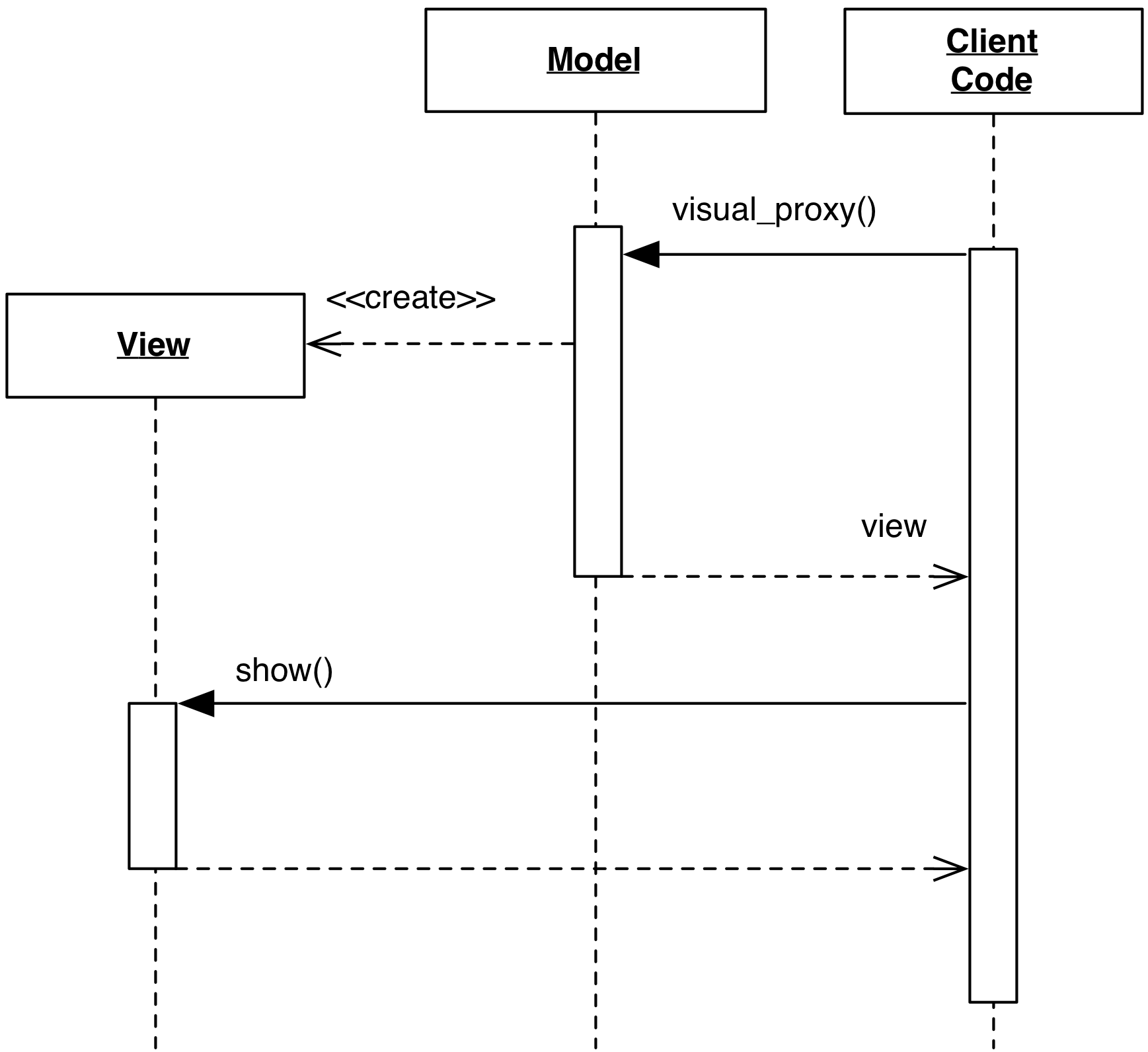
The resulting message flow is simplified: all the data synchronization happens between the Visual Proxy and its backend attribute. The Client code is not concerned with this transaction. It just coordinates creation and presentation of the Visual Proxy object to the User.
Practical Example
The following practical example represents a boilerplate
implementation of the design, for clarity purposes.
Two methods are provided to generate a Visual Proxy:
visual_proxy_attribute returns the Proxy for a specific
attribute of the Person Model class; visual_proxy returns
instead the full UI representation of the Model properties.
For simplicity of presentation, this example only performs synchronization in one direction, from the View to the Model. Changes in the Model are not updating the View.
class Person(object):
def __init__(self, name="", surname="", age=0):
self._name = name
self._surname = surname
self._age = age
def visual_proxy(self, read_only=False):
view = QWidget()
layout = QGridLayout()
for row, attr in enumerate(["name", "surname", "age"]):
layout.addWidget(QLabel(attr), row, 0)
layout.addWidget(self.visual_proxy_attribute(attr, read_only), row, 1)
view.setLayout(layout)
return view
def visual_proxy_attribute(self, attribute, read_only=False):
method = getattr(self, "_create_{}_view".format(attribute))
return method(read_only)
def _update_name(self, name):
self._name = name
def _update_surname(self, surname):
self._surname = surname
def _update_age(self, age):
self._age = age
def _create_name_view(self, read_only):
if read_only:
widget = QLabel(self._name)
else:
widget = QLineEdit()
widget.setText(self._name)
widget.textChanged.connect(self._update_name)
return widget
def _create_surname_view(self, read_only):
if read_only:
widget = QLabel(self._surname)
else:
widget = QLineEdit()
widget.setText(self._surname)
widget.textChanged.connect(self._update_surname)
return widget
def _create_age_view(self, read_only):
if read_only:
widget = QLabel(str(self._age))
else:
widget = QSpinBox()
widget.setValue(self._age)
widget.valueChanged.connect(self._update_age)
return widget
def __str__(self):
return "Name: {}\nSurname: {}\nAge: {}".format(self._name, self._surname, self._age)
Client code can now request the Visual Proxy by issuing:
person = Person(name="John", surname="Smith", age=18)
view = person.visual_proxy()
view.show()
Practical Example: Enthought traits
A more streamlined approach to the Visual Proxy design is provided by Enthought Traits/TraitsUI. Boilerplate code is removed installing automatic bindings between Model properties and UI widgets, and automatically selecting the appropriate mapping between data types and their UI representation.
The Model is defined through type-enforcing python descriptors.
class Person(HasTraits):
name = Str
surname = Str
age = Range(0, 100)
and the Visual Proxy is obtained by invoking edit_traits()
person = Person()
ui = person.edit_traits()
which results in a window containing two LineEdit and a Slider.